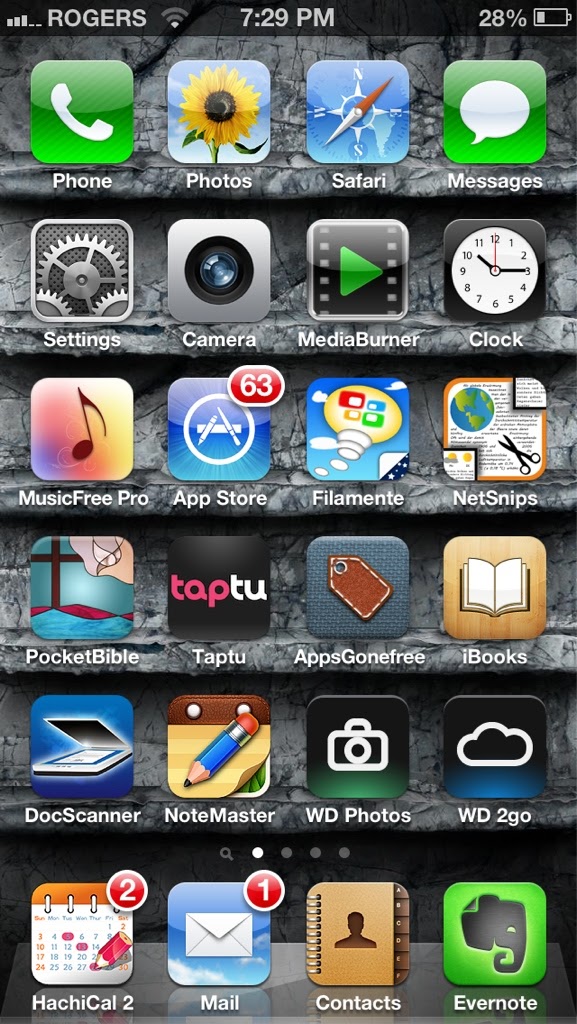Well. . .the parent permission forms are out and the kids are itching to bring their tech devices to school. (If you don't know what I am talking about, you should read this.) Before I let the messiness of reality crash my dreams of what could be. . .let me dream a little longer. So the question is: if I was a kid in a Middle School class where I could bring my Iphone 5 (or whatever smart device I might own or be lent), what cool stuff could I do?
First Block: Math - Here is where paperless society meets UDL.
I scan the QR code my teacher has on the wall as I walk into the class. It gets me to the learning intention for the day: Adding mixed numbers. I read the teaching notes and slip on my headphones. There are two Youtube videos my teacher wanted me to view before I "play" with the manipulatives sitting on the table. The teacher texts me saying that it is now time for a mini lesson at the front. Anyone who doesn't get the lesson comes up. I figure I know what I am doing so I start demonstrating 2 1/2 plus 3 4/6 with pattern blocks. I take a picture of my answer. I use the pattern blocks to try a few more questions. I check with a student at my table if I am doing it right. She figures I get it. I watch her and it seems like she gets it too. My teacher comes by and I show my pictures. I get the nod and I move from manipulatives to models. I "open in" the PDF set of questions in PDF Max Pro and start inking my answers with my stylus. The teaching notes say I don't have to answer the questions by drawing just pattern block shapes. I can use whatever shapes that I feel work. I figure I'll draw pizza slices. Next, I have to add mixed numbers without pictures. There is a link for a video but after watching it, I still don't get it. I put my name on a cue list for some help. While I try another question, my teacher comes by: "You wanted some help?" "Yah. I get my questions answer and I continue on with the practice. When I am done, I upload the PDF to the hand in box in my teacher's virtual classroom. The teaching notes tell me which IXL sections are for homework and I work on a few questions before the bell rings for Nut. Break.
As I look over "Dream 1", I am hit with 2 ideas. One: I hope you know that I know that usually classrooms don't "just work" like that. Off task behaviour, kids without materials, kids who just don't get the process: I am aware of all that. But though we plan for all that, we don't let it derail the cool/awesome/fun that we do as teachers. Let the dream stand.
And two: I have a sense that my dream is just "new wine in an old wine skin". A digital immigrant's view of what could be...old school with a digital paint job. That is why I throw it out there. To find out how I can get to places I don't even know exist. So. . .what am I missing in my Math class to be?
Wednesday 20 February 2013
Saturday 16 February 2013
It's not all apps...what about a wiki
"I love it when a" wiki "comes together." - Hannible Smith (George Peppard) of the A Team.
Okay. So when Faceman checked on the number of hits he got, it was more of a medical thing. And when Hannible posted, it might have been something to do with a letter or a football manoeuvre.
...but I can relate to the sentiment around a plan coming together...a wiki plan.
Using wikis in the classroom is a wonderful thing and I want to share two ways in how I have used them.
A Jigsaw
Let's talk poetry. The dreaded poetry unit can instill fear into the most seasoned veteran teacher. Wading through near-swearing limericks and onomatopoeia attempts can cause rapid hair loss. Enter the wiki jigsaw. A jigsaw in teaching terms is where students break apart and become experts in a certain thing. They then come together and teach each other. A wiki is perfect for that. Students can make an expert teaching page on pretty much anything (in this case types of poetry). Then the students use each others pages to create an anthology of their own (in this case. . .poems). Add the usual metacognitive and self evaluatory piece with a good feedback rubric and you have yourself a unit!
Choose Your Own Adventure
This takes some preloading but is pretty cool. I used to love reading Choose Your Own Adventure books as a kid. Having a little control in the story that I am reading makes reading a little more fun. A wiki is perfect for that too. The ability to link up pages is key.
How is it done? Well students need to be assigned a place in a web of possible story connections. Someone has to start the ball rolling (probably the teacher to set up characters, setting and plot). Each wiki page ends with 2 or more choices in the story. The students have to read what goes on before their section, continue on with the story, then provide a few more choices at the end. The unit isn't great for an "I've booked the computer lab for a double block" kind of setup but moreso over several weeks while students are doing other things.
Of course a story can start in the Middle Ages and end up Sci Fi. . .but that's the fun in it. Kids are reading and writing, and that's what's important. How have you used a wikis in your teaching?
Okay. So when Faceman checked on the number of hits he got, it was more of a medical thing. And when Hannible posted, it might have been something to do with a letter or a football manoeuvre.
...but I can relate to the sentiment around a plan coming together...a wiki plan.
Using wikis in the classroom is a wonderful thing and I want to share two ways in how I have used them.
A Jigsaw
Let's talk poetry. The dreaded poetry unit can instill fear into the most seasoned veteran teacher. Wading through near-swearing limericks and onomatopoeia attempts can cause rapid hair loss. Enter the wiki jigsaw. A jigsaw in teaching terms is where students break apart and become experts in a certain thing. They then come together and teach each other. A wiki is perfect for that. Students can make an expert teaching page on pretty much anything (in this case types of poetry). Then the students use each others pages to create an anthology of their own (in this case. . .poems). Add the usual metacognitive and self evaluatory piece with a good feedback rubric and you have yourself a unit!
Choose Your Own Adventure
This takes some preloading but is pretty cool. I used to love reading Choose Your Own Adventure books as a kid. Having a little control in the story that I am reading makes reading a little more fun. A wiki is perfect for that too. The ability to link up pages is key.
How is it done? Well students need to be assigned a place in a web of possible story connections. Someone has to start the ball rolling (probably the teacher to set up characters, setting and plot). Each wiki page ends with 2 or more choices in the story. The students have to read what goes on before their section, continue on with the story, then provide a few more choices at the end. The unit isn't great for an "I've booked the computer lab for a double block" kind of setup but moreso over several weeks while students are doing other things.
Of course a story can start in the Middle Ages and end up Sci Fi. . .but that's the fun in it. Kids are reading and writing, and that's what's important. How have you used a wikis in your teaching?
Tuesday 5 February 2013
Iphone "Utility" Apps. . .when "it" doesn't "work"
It used to be that we asked: "What's your sign?" to get to know a bit about another person. In this day and age, could app choice be a better window into the soul?
When I retired my Iphone 3gs to become a kids gaming device (yes Asphalt 7 can run on the "antiquated" thing), I made a vow that I would be more choosy about the apps I put on my Iphone 5. I wanted one app (not three) to do a job. And I use a lot of utility apps as a teacher and often I'm asked how I solved a certain problem like uploading to sharpoint or printing. So below are my faves: 3 years of perfecting my app-titude.
Evernote
A couple of years ago, I downloaded Evernote. I used it to take notes on church sermons, ideas, meeting minutes, pretty much everything. But I couldn't get around the limitations: I couldn't easily transfer notes to another app, I could only put one picture on a note and adding more to an already created note was difficult (it was called appending). Soon Evernote got deleted.
Fast forward a couple of years and Greg Tjosvold told me about The Secret Weapon: a way of todo-listing. Well back on is Evernote, even sitting in my dock, ready for any todo tagging or quick notes. There have been marked improvements. Now, I can easily add pictures and new text to a note and forwarding email to it is a snap.
DocScanner
There are definitely other scanners. What I liked years ago about DocScanner was the onboard OCR capability. After many updates, the OCR capability is still there but you have to download your preferred language. Regardless, as a teacher, I appreciate being able to scan a document in my room and minutes later watch it spit out a nearby printer.
PrintCentral
Let's be honest. The Iphone doesn't play nice with networks without some "massaging". And printing to a network can be a problem. That is where PrintCentral comes in. With the WePrint server loaded onto a networked machine, I can print pretty much anything from my Iphone. And with the "Open In" function, documents and pictures from other apps can be printed very easily as well.
Filamente
As with all the others in this list, Filamente has competing Sharepoint apps. I guess it just went on sale at the right time and so I snapped it up. I use it mostly to add to Sharepoint calendars and book rooms. I really want to use it for students to submit work to a webDAV document library. We'll see how that goes.
NetPortal
Yes it is true. Your iDevice can access your school/company server. (At least mine can...na na nana boo boo). Of course any laptop can do it from the get go. But with this little app, (and the server's IP address) you can view and email your network files as long as you are on the same wifi.
Ibooks
Really? You're going to rave about Ibooks? Yes, I am. Not because Apple has made spending money on apps, music and books anywhere I am dangerously fast and easy through these kind of apps. What I use Ibooks for is my repository of PDF files: textbooks, random pieces of "paper", and yes. . .books. It is the one app where all this is stored in one location in their appropriate folders (bookshelves). I even grabbed a web page to PDF app and a PDF manipulator to take anything I want and store it here.
Finally. . .Taptu
This app is awesome at presenting updated blogs that I can quickly scroll through. Connect it up with Google Reader and you can pretty much keep up to date with anything.
I could go on. . .but I won't. These six "utility" apps are enough to solve a range of challenges. Notetaking, scanning, printing, accessing files and blogs, and Sharepoint access: all taken care of. So readers. . .what am I missing?
When I retired my Iphone 3gs to become a kids gaming device (yes Asphalt 7 can run on the "antiquated" thing), I made a vow that I would be more choosy about the apps I put on my Iphone 5. I wanted one app (not three) to do a job. And I use a lot of utility apps as a teacher and often I'm asked how I solved a certain problem like uploading to sharpoint or printing. So below are my faves: 3 years of perfecting my app-titude.
Evernote
A couple of years ago, I downloaded Evernote. I used it to take notes on church sermons, ideas, meeting minutes, pretty much everything. But I couldn't get around the limitations: I couldn't easily transfer notes to another app, I could only put one picture on a note and adding more to an already created note was difficult (it was called appending). Soon Evernote got deleted.
Fast forward a couple of years and Greg Tjosvold told me about The Secret Weapon: a way of todo-listing. Well back on is Evernote, even sitting in my dock, ready for any todo tagging or quick notes. There have been marked improvements. Now, I can easily add pictures and new text to a note and forwarding email to it is a snap.
DocScanner
There are definitely other scanners. What I liked years ago about DocScanner was the onboard OCR capability. After many updates, the OCR capability is still there but you have to download your preferred language. Regardless, as a teacher, I appreciate being able to scan a document in my room and minutes later watch it spit out a nearby printer.
PrintCentral
Let's be honest. The Iphone doesn't play nice with networks without some "massaging". And printing to a network can be a problem. That is where PrintCentral comes in. With the WePrint server loaded onto a networked machine, I can print pretty much anything from my Iphone. And with the "Open In" function, documents and pictures from other apps can be printed very easily as well.
Filamente
As with all the others in this list, Filamente has competing Sharepoint apps. I guess it just went on sale at the right time and so I snapped it up. I use it mostly to add to Sharepoint calendars and book rooms. I really want to use it for students to submit work to a webDAV document library. We'll see how that goes.
NetPortal
Yes it is true. Your iDevice can access your school/company server. (At least mine can...na na nana boo boo). Of course any laptop can do it from the get go. But with this little app, (and the server's IP address) you can view and email your network files as long as you are on the same wifi.
Ibooks
Really? You're going to rave about Ibooks? Yes, I am. Not because Apple has made spending money on apps, music and books anywhere I am dangerously fast and easy through these kind of apps. What I use Ibooks for is my repository of PDF files: textbooks, random pieces of "paper", and yes. . .books. It is the one app where all this is stored in one location in their appropriate folders (bookshelves). I even grabbed a web page to PDF app and a PDF manipulator to take anything I want and store it here.
Finally. . .Taptu
This app is awesome at presenting updated blogs that I can quickly scroll through. Connect it up with Google Reader and you can pretty much keep up to date with anything.
I could go on. . .but I won't. These six "utility" apps are enough to solve a range of challenges. Notetaking, scanning, printing, accessing files and blogs, and Sharepoint access: all taken care of. So readers. . .what am I missing?
Subscribe to:
Posts (Atom)